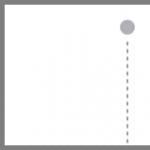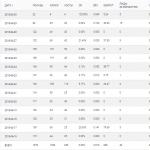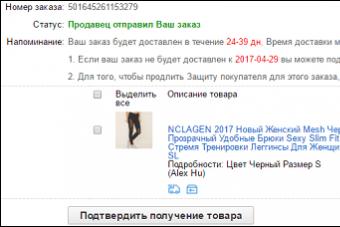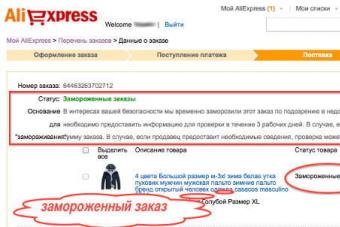Now, on the advice of one very good man, we will go to the site of a certain store, call it "odarodlE", and look at what this wonderful company can offer us for a lot of money. First of all, we go to the item with the beautiful name "game system blocks":
And we are immediately met by an assembly for almost 90,000 rubles: 
Our hero has the following characteristics:
1) Intel Core i7-4770K processor.
2) An unnamed motherboard with an unnamed set of supported technologies.
3) Video card Nvidia Geforce GTX 760 (2 gigabytes).
4) 8 gigabytes of RAM.
5) 2 Tb hybrid hard drive.
6) The power supply, which is not mentioned at all.
7) It seems like a pretty body.
And now let's imagine what the story of the expert - the seller regarding this beast looks like:
- Yes, you just look! It has a FOUR-CORE processor, a whopping TWO GB of memory for the graphics card, and a TWO TERABYTE hard drive!!11!!
Well, I will finish his monologue, full of saliva from his mouth, with a review below under this assembly:
The most annoying thing is that there are people who still buy "it". Not only is the price overpriced by more than 50% (for their wholesale purchases of iron, it’s 100% in general), but the balance of the assembly is still about the same as if you insert an engine from a scooter into the Hammer, because the GTX 760 is in conjunction with i7-4770K is as logical as cleaning floors with a brush. 
I will explain in a popular language: if a barrel is filled with water from a water gun, then it will take a very long time, and so the processor is in the role of the barrel, and the video card is in the role of the gun. Perhaps there are only two popular modern games (WoT and Dota) that will allow this "computer" to produce 70 - 100 fps at high speeds. But is it worth paying 90 THOUSAND for these two games? In fact, from this assembly, I would leave only the processor and RAM(because frequency and timings in games won't make the weather). And in general, for such money, you can assemble a configuration that will be almost twice as powerful and reliable. By the way, I'm talking about this too.
Therefore, do not be lazy, dear friends, and assemble the computer yourself! Fortunately, this is not as difficult as it seems, and there are tons of instructions all over the Internet. And if you have a relative / friend / parrot who is going to buy PCs in such stores, dissuade them immediately. 
Thank you for reading this cry of the soul, it was really not easy to write it, because a couple of times I managed to choke on bile and almost broke my eye with a twitching eyelid. I hope it was useful, and I can still save at least one lost soul with this post, and if you liked this post, put the corresponding marks below, scrolling the mouse wheel a little more, you can express your opinion on this problem, well, if you liked it the format of my blog, do not be shy - subscribe! Good luck to all!
Most of us don't even think about the dilemma: "Linux or Windows?" I would not immediately discard options with freely distributed software: you can make your own arguments in favor of each of the systems. Take, for example, that in the "Linux world" licensing is extremely simple, and also free of charge ...
Installing free software, including the Linux operating system, is legally transparent. Actually, here it all comes down to the “download - install - use!” The main obligation that follows from the license agreement is respect for the norms accepted in the community of creators and users of free software. Therefore, we will discuss only the use of Microsoft Windows and other paid programs.
When you buy a laptop or "ready" computer, it almost always already has one or another edition of Windows installed under an OEM license. Most likely, this is one of the "junior" editions - Windows 7 Home Basic (Home Basic) or Windows 7 Home Premium (Home Premium). If there is a sticker on the case, and the invoice indicates that the computer was purchased with a pre-installed OS, the regulatory authorities do not have any questions. More precisely, if questions appear, then not to you, but to the seller or manufacturer of the computer.
Purchasing computers with a pre-installed system is a common "Western" practice, and in our country it is becoming the norm. The price of an OEM license is always lower than a similar "box", and is comparable to the cost of licensing a small number of copies of Windows under corporate schemes. What may not suit you in a pre-installed system?
- "Not the edition of Windows you want". The problem is more often imagined than real. Note that the word "home" in no way restricts the use of a computer with such an OS in business. The capabilities of the "junior" releases are quite enough to work in a small business network. Functions that are included in the "senior" releases and are absent in the "younger" ones are not always in demand in practice. Next, we will analyze these differences in detail.
- How is a hard drive divided? It is advisable to split the hard drive into two partitions - drives C: and D:. The first is for the OS and programs, the second is for storing working documents and other user data. Sometimes they make a third partition (drive E :), for example, to store backups on it. This division is convenient for data backup and recovery reasons. If during the installation of the system the computer assembler did just that - great, we will not change anything! Some builders create a single partition on the disk for simplicity. In this case, it is desirable to reduce the size of the existing partition (drive C:), and create another one on the freed space, which will become the D: drive.
Disk space is redistributed using programs such as Acronis Disk Director Suite or Partition Magic. They should not be installed on work computers - the programs are paid, but they will be needed only once. It is better to do otherwise: on the computer where the corresponding program is installed, write down boot disk Acronis or Partition Magic, boot a working computer from it and perform the necessary operations with partitions. If the disk is brought and then taken away by an invited specialist, there can be no claims against you: you ordered the work, and the person completed it using his tools.
Laptops are more difficult. Often their drives have one available partition. Another partition is hidden and contains a “factory” OS image to restore the initial state of the “working” partition (C: drive). With this recovery, all user data on the C: drive is lost. It would be nice to redistribute the space on the hard drive here too, but this is not always possible to do without reinstalling the system. In the latter case, it’s easier to put up with the “factory” partitioning of the disk, but copy all working documents from time to time to removable media or to another computer.
How to reinstall the system in case of an accident? During an OEM installation of the system, the original Windows installation disc is usually not included with the computer. Instead, the manufacturer may attach a "system recovery disk", and on laptops, the system image is usually stored in a hidden partition on the hard drive itself. Solutions:
- reinstall the system from the "recovery disk" or from a hidden partition on the laptop's hard drive. It is possible that this will automatically partition the disk as specified by the computer vendor;
- contact your computer vendor for a copy of the original installation disc;
- use any installation disc of the same edition of Windows and enter the product key found on the label on your computer. In extreme cases, the image of the installation disk can be found on the Internet, download it and burn it on a DVD. On the one hand, this is not a completely legal way to get a Windows distribution, but on the other hand, you have a legally purchased license and a product key on a sticker.
OEM licenses are only sold with new computers. By law, the computer manufacturer or assembler must install the system and attach the product key sticker to the case. If you bought a computer (computers) without a pre-installed OS or built it yourself, there are two ways to install Windows on them.
- First- purchase "boxed" distributions. In this case, the rule applies: one "box" with a sticker - one computer.
- Second- purchase a corporate license for the required number of computers. Corporate schemes start from 5 licenses. Therefore, if there are less than five computers, only the first option remains.
At a time when the mere mention of buying a license caused jokes about “stupid users across the ocean who don’t know what a keygen is,” the problem of choice somehow did not arise. Almost everyone installed the most famous applications and “broke” their protection by any means. At the same time, they acted on the principle of “we will install more, maybe someday it will come in handy.”
Today, this practice is fraught with real complications, and the selection of application software should be approached thoughtfully. Programs are both paid and freely distributed. Understandable desire to use only free software. In many cases it is completely feasible.
The most popular "general purpose" programs are discussed in the articles on our site. They are needed on almost any computer, regardless of what exactly you do. In addition, you may also need purely professional applications - there are such in almost every field of activity.
There are several reasons, we will try to put everything on the shelves.
Reason 1
Today, most critical components (processor, motherboard, video card) are more expensive than in December. Most likely, the sharply increased dollar rate before the holidays is to blame. Or maybe the stores started raising prices due to the increase in VAT from 18 to 20%, which took place on January 1. On the one hand, a 2% difference is not much, on the other hand, who prevents sellers from raising the price by a larger percentage?
Reason 2
Intel processors are overpriced. Due to the shortage, prices have risen by tens of percent in six months. Therefore, if you are an INTEL fan, you will have to wait at least until spring, or even longer. Today it is more profitable to assemble a computer based on AMD processors. There, with the price / performance ratio, everything is in order.
In addition, the 3000th AMD Ryzen processors built on the Zen 2 architecture should appear on sale by the summer-autumn. If you are not in a hurry to buy, they are worth the wait.
But the promised 9000th processors from INTEL based on the Ice Lake microarchitecture seem to be very late. We have been waiting for them for two years, but the desktop versions will be released only next year. If AMD gets there early, it's going to be a really tough time for INTEL. Perhaps this year the company will launch modified Coffee Lake-Refresh processors on the market, but they will make the weather.
Reason 3
New processors (probably!) will require a new socket or a modified one. While it is difficult to say something. Do not forget that the motherboard is selected for the processor.
Reason 4
The price of DDR4 memory has been growing since the second half of 2016, reaching indecent values last year. Fortunately, in the fall of 2018, prices began to decline. According to experts, in 2019 DDR4 will fall in price by about 20%. A year ago, the cheapest 8-gigabyte module cost at least 6 thousand, today the price is approaching 4 thousand.
Reason 5
The video card market is waiting for a new generation of budget models. What they will be is difficult to predict. Among the top cards, everything is known: the ball is ruled by the GeForce RTX 2070/2080/2080Ti/TITAN. The competition is the Radeon RX Vega 64, and in the future AMD Radeon VII, built on the 7nm process technology, will join.
But this is a market for expensive video cards. Even for the recently announced GeForce RTX 2060, you will have to pay at least 30 thousand rubles (the other day it will be on sale).
It is much more interesting that GeForce will present for those who are ready to pay no more than 15-20 thousand rubles for a video accelerator. There are many names: GeForce 1160, 1160 Ti, 1170, 1180, 1660, etc. Which of these names will turn out to be fake and which ones will be real, we will find out in the coming months.
Well, with the release of new video cards, prices for previous generations should creep down.
Reason 6
The cost of SSDs has been declining for several years now. Two years ago, for 3 thousand rubles, you could buy an SSD with a capacity of only 60-120 GB. Today, for the money, you can afford 240 GB (or a fast 128 GB). An SSD is not the most necessary component for a computer, but it will allow you to load the system and programs faster, open files.
But the prices for hard drives almost do not change and it is unlikely that anything will change in the foreseeable future.
Reason 7
In six months / a year, you can buy a more powerful computer for the same money. The reason is universal and banal, although it does not always hit the mark. It often depends on the exchange rate of the ruble against the dollar and a sharp rise in prices for some types of components due to various reasons (one has only to remember the flood that affected the cost of the HDD).
In any major hardware store you will see long rows of ready-made system blocks - let's not argue, this is a great option if you need a computer today and you do not want to bother with the selection of parts yourself.
Why you should try to collect everything yourself
For those who know a little about components and are able to install them themselves, we give a number of reasons why custom assembly is worth the time.
Price
First of all - the price issue, which for many buyers plays a big role.
Let's say in the store you have a ready-made average user computer with 6GB of RAM, a Core i3-3220 process, a GeForce video card and a 1TB hard drive. For all this you are asked for 20 thousand rubles.
Looking at the prices of components in the same store, you will see that you can assemble exactly the same computer for a much smaller amount - no more than 15 thousand, including the case for the system unit. True, after the purchase, you will have to spend a little time to connect all the details correctly, but this is a mere trifle.
Build exactly to your needs
By assembling your own computer, you will buy components based on your personal needs.
For a gaming machine, you will get a top-end graphics card that will provide you with at least 60 fps in the most demanding games.
To work in Photoshop or 3DMax, you'll need a powerful processor and plenty of RAM to load tools instantly.
If the purpose of buying a computer is mining, you will have to look for an adapted video card.
We do not overpay for obsolete rubbish
With this approach, it will be possible to save on unnecessary details such as a CD / DVD drive: most users do not need it for a long time, but it will certainly be included in the finished assembly. So why spend money on something you don't need?
What's in the window

The finished computers displayed in the window are often assembled from unclaimed parts that were lying around in the warehouse.
Deprecated Components
So, in system units you can still find the outdated dual-core Core i3-3220 processor and weak video cards like the GeForce GTX 650.
This is a completely budget option, on such a computer you will not be able to play or work normally in a graphics editor.
Components not balanced
The machine may be completely unbalanced: for example, a modern motherboard and an old model of DDR2 RAM. You should not expect stable operation from such a computer, over time you will still come to the decision to change some components.
What is the result
It is important to understand that assembling a computer is not for amateurs. You will need to find out in advance about the compatibility of parts and, if necessary, select the necessary analogues.
If you do not want to particularly understand the compatibility of components, then we recommend using the online designers available on the websites of many stores. For instance:
Hello everyone! If you are a regular reader of my publications, then you probably often noticed that I constantly . And it seems that everyone should understand why, but many clients still do not understand why this should not be done. Today I will try to analyze this topic and all the nuances associated with it in as much detail as possible.
Arriving at absolutely any electronics store, you are guaranteed to see on the shelves a huge variety of different, ready-made assemblies of personal computers. An inexperienced user can peck at these exhibition solutions in order to save their time, and if a discount is also offered, then they involuntarily reach out to take a closer look at what kind of animal this is. And in most cases, the beast turns out to be not a beast at all, but a lame sheep, if we evaluate it by the final performance. Yes, one plus when buying a ready-made solution is still present - it is time saving. Many people are too lazy to understand the hardware, then assemble it, and even often, in order to save money, they will have to buy in different places, but that’s all - I’ll buy everything at once in one place, albeit a little more expensive. - not such a terrible thing, we have detailed instructions on our website on how to do it all. That is why, gentlemen, be prudent, take a little time and you will be happy in the form of saved forever green and faithful, reliable and steel stallion.
I’ll make a reservation right away that further speech will in no way affect professional assemblies from various famous companies such as MSI, ASUS, Dell, and so on. At the epicenter of attention are assemblies from the stores themselves, in which you plan to purchase.
Why You Shouldn't Buy Ready-Made PC Builds
Replacement of components depending on the circumstances
You have probably noticed that the price tags of ready-made assemblies always have very little information regarding the filling. In general terms, it seems to be available, but details about the manufacturer and others important nuances are silent. For example, here is a photo of one of them.

That is, we have Athlon 2 x4, 4GB of RAM, GT 730 and 500GB of HDD. Looking at such a price, I immediately have questions: what manufacturer is the video card from, at what frequencies does it work, reference, reduced or overclocked? What is the capacity of the power supply? What's the motherboard? Which manufacturer hard drive and RAM? And many others. The answer to the question why and why they do this is very simple. The thing is that the filling can very easily change depending on the availability of goods in stock, new arrivals, the relevance of iron, etc., etc. That is, if the store needs to get rid of a certain product as soon as possible, then this particular product will be delivered to this collection. All of you know very well that the same models of video cards can differ in power, albeit slightly, but still. They may differ in cooling, the amount of video memory, etc. So all these factors directly affect the price. In most cases, you will be offered the cheapest version of the video card, with poor cooling and lower frequencies, but when buying a ready-made assembly, you will be charged as for a more expensive model.

And this applies not only to the video adapter, but to absolutely all components in the assembly. Here you have two almost identical assemblies for comparison.


So in most cases, you will pay for the second, and get the first. Only in the first, unlike the second, you will have a GT 730 without good additional cooling, and with only one heatsink, an uncertified power supply, a frankly poor hard drive and a cooler with worse cooling properties. All this in an ultra-budget build. The more expensive the assembly, the greater the difference.
Used parts
In such assemblies, you can safely supply components that have already been in use. Moreover, the less known and professional the store where you buy, the higher the chance of getting a non-fresh filling. It is unlikely that an ordinary user will be able to distinguish the new from the old, and stores use this. Not all of them, of course, but they do happen.
Irrelevant iron
In order to somehow sell goods that are not in demand, frankly obsolete iron is often thrust into assemblies. Very often you can see Athlon and fourth-generation Intel Core, GTX 760 Ti and GTX 950, which no one needs anymore.
Build balance
One of the biggest downsides in my opinion. The classic of the genre in this case is - a strong video card paired with a weak processor ora strong processor paired with a weak video card (or without it at all). Here is an example.
Who needs i5, even the fourth generation, with built-in video graphics - is unclear.

Potential upgrade
Often the possibility of a potential upgrade is not possible. I have already said that most often outdated hardware is installed, that is, if you have an obsolete processor, then it means that the socket is old, and the motherboard, respectively, too. If you want to buy a more powerful stone, then be prepared to change and motherboard. By the way, the board is generally a separate topic for conversation. By purchasing a ready-made assembly, you are guaranteed to get one of the most meager models on the market, which will have the least slots for RAM, the least USB ports, and for sure the smallest possible form factor, the list goes on for a very long time. I saw with my own eyes how 4 sticks of two gigabytes were inserted into 4 slots for RAM. How and why? Ask the seller about it, I think you will hear a funny story about it, just don't forget the fork to remove noodles from your ears
The Mystery of Pricing
In most cases, ready-made assemblies provide case options with an already built-in power supply and built-in fans. However, if we calculate the cost of the cheapest power supply, the cheapest case and fan, we get approximately 2000+2000+200=4200. Once I asked a consultant why if we subtract the cost of all components and leave only the case, PSU and built-in fan, then we will get 2000 rubles, and not 4200 rubles, as I calculated above. To which I was told that it was a secret. Can you imagine the mystery! I will not talk about how I laughed for a long time, but I will only say that there is no secret. Where they get such blocks from is, of course, a mystery, but it is not difficult to guess that such a block is even worse than the cheapest block not from the most eminent manufacturer. Of course, no one will tell you that the entire system can fail due to such a block, so think again if the game is worth the candle.
In general, friends, if you want to purchase a ready-made assembly in a store, then for God's sake of all IT, I urge you to think again and abandon such an undertaking. Assembling and buying components separately is not such a difficult and tedious task as it might seem at first glance. If you do not know how to do this, then there is nothing to worry about, all of us once did not know how and learned from others. Live a century, learn a century, as they say. I'm sure that most of you have some funny stories about buying iron in the store. I will be glad to read them in the comments. That's all, see you soon!