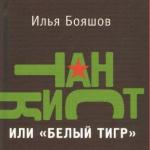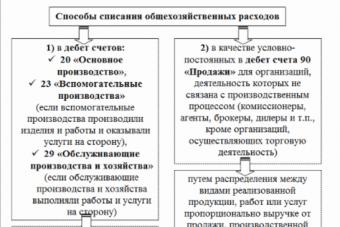Surely many users are well aware that there is a BIOS battery in the system unit, but perhaps not everyone is well aware of what it is intended for.
The BIOS battery is a small battery that powers the CMOS memory. The main power for a computer or laptop, as you know, comes from the power supply. However, in those periods when the system unit of the computer is turned off, a certain amount of data must be stored in it. First of all, these are custom parameters and BIOS settings contained in CMOS memory, as well as the time for the system clock. It is for this purpose that a place for a portable battery is provided on the motherboard.
Many users believe that this battery is actually a rechargeable battery, but this is not the case. Although it has a lifespan of several years and the CMOS memory that it powers uses relatively little power, it nevertheless eventually runs out of battery and must be replaced.
As a rule, a lithium battery with a diameter of 2 cm and a voltage of 3 V is used as a BIOS battery. Its thickness can be different, and, as a result, it can have a different capacity.

Comparison of a five-kopeck coin and a BIOS CR 2032 battery
Today, the most common batteries are of three types:
- CR2016 (capacity 80 mAh)
- CR2025 (capacity 150 mAh)
- CR2032 (capacity 230 mAh)
The first pair of numbers in the battery index denotes its diameter in mm (20), and the second for the thickness of 0.1 mm (respectively 1.6; 2.5; and 3.2 mm). The type of any battery is written on its face in the bottom line.
If the battery for the BIOS in the computer is discharged, and the user does not have time to replace it in time, then this usually does not have fatal consequences for the computer. Resetting the BIOS CMOS memory will not stop the computer as a whole, but the user's headache may increase. First, the custom BIOS settings will be lost and you will have to restore them manually. The reset system time can affect the performance of many programs. In addition, the user will receive annoying messages at boot time, such as a CMOS checksum error.
Replacing the BIOS battery in a desktop PC
How do I replace the BIOS battery? It is quite easy to find it - it has a round shape, a shiny metal case and is clearly visible against the background of other elements of the motherboard.
The battery sits in a slot and is held in place by a latch. With a certain skill, the battery can be pulled out with your fingers, bending the latch, however, if you do not have such skill, then for this purpose you can use tweezers or a small flat screwdriver. First, insert a screwdriver into the groove of the latch and then wring it out (pry it off).

Example of removing a BIOS battery using a thin flat-blade screwdriver
Putting a new BIOS battery into the slot is much easier - you just need to put the element in the slot, press a little with your finger and the latch will fix it by itself.

Installing a new CR2032 battery into the socket on the materin board
The nuances of location in a laptop
For the most part, the above is true not only for a desktop computer, but also for a laptop. In a laptop, a special battery also provides storage of CMOS memory data, but its design, as well as the design of the socket for it, is different from that of a desktop computer. In practice, it is often possible to replace the battery in a laptop as well, but this process is more complicated than replacing it on a desktop computer. Very often the laptop battery is not in a special socket, but can be soldered to the laptop motherboard or attached to it with a wire. In this case, you will have to tinker and take a certain risk, independently unsoldering and re-soldering wires or contacts on the laptop motherboard, or contact a service center to replace the battery.

BIOS battery attached with a wire
Conclusion
So, from this article you learned that the BIOS battery is used to power the CMOS memory, which stores the BIOS settings of the computer. Replacing the battery in time can help ensure that your computer runs smoothly and preserves your BIOS user data.
Faced a strange problem with a person.
The motherboard behaves strangely with certain kinds of 3 volt batteries.
Eliminate problems in the layout of the board, residual voltages, power circuits. I don't take this into account yet. The power supply was connected to a new one, RAM also changed. In general, the experiments were carried out.
The bottom line is that initially there was an ordinary lithium CR2032 battery KTS with the city inscription Japan STD (they were used to complete and complete almost all motherboards, if it stands well ... Space or Sony - then most likely it has already been replaced so as not to shine a dark past this mother)
He replaced it with SONY - the clock gets lost after a certain interval, the BIOS does not load well. I bought and installed DURACELL - the same result. Meryl voltage - 3.16 v everything is ok .... damn
Rechecked by parameters:
CR2016 80 mAh 3 V 20 x 1.6 mm
CR2025 150 mAh 3 V 20 x 2.5 mm
CR2032 230 mAh 3 V 20 x 3.2 mm
He has exactly the last one, the one that is needed. I put nothing with a smaller capacity.
I took the same KTS from a working computer, which is already about a year old - everything is fine. She worked for him for a year. Now I began to die. He buys VARTA - again problems with the BIOS and clock.
I got hooked and started looking for information about these pills.

CR in the name of the marking means - manganese-lithium cell... They work from 3 to 5 years, in principle, sometimes some copies reach up to 7 ... but by that time the iron really becomes outdated or the voltage is lost.
Manganese-lithium cells - they are characterized by increased current output, they are designed to work in devices with high current consumption. Although on all batteries they write Lithium, that is, just lithium. This is wrong.
Although Duracell uses its own battery labels - DL2033, etc. unlike Kodak, Maxell and others.

Here is the decoding of the name of the Lithium Coin Cell Battery Duracell DL2032 analogs:
BR2032, BR 2032, BR-2032, CR2032, CR 2032, CR-2032, DL2032, DL 2032, DL-2032, 1420-0356, 166161600, 234008-001, 234556-001, 234808-001, 33F8354, 418-0088 , 418-0088-00, 93F0063, EA-2032C, EL2032, AWI L14, Duracell DL2032, DL2032B, DL2032B2, Eveready ECR2032, Kodak KCR2032, Maxell CR2032, NEDA 5004LC, Panasonic CR2032, Rayovac CR2032, Sanyo CR2032, Tosarthiba CR2032, Tosarthiba CR2032
Although there is another option - the top-end Energizer with its capacity of 240mAh (by the way, what is written about the capacity does not always correspond to the truth, so it is worth taking tablets of trusted brands from your own experience) and then:
Panasonic CR2032 (declared capacity 225 mAh), FDK America (declared capacity 220 mAh). You can talk about rarities like Newsun CR2302 as much as you like.- but the choice remains Varta, GP, Maxell (declared capacity 220 mAh).

Although, you can get confused even in this way, since it is the "zero" KTS that is so much loved
BIOS setup - NastrojkaBios.ru
The computer resets the time, date - replacing the CR2032 BIOS (SMOS) battery on the computer motherboard.
Let's figure it out in the beginning in batteries, although you can put any of the ones below, there are still some nuances. In stores, as a rule, they sell three types of batteries suitable for SMOS BIOS motherboards:
- CR2032: 210-230 mAh 3 V 20 x 3.2 mm(standard set by board manufacturers - thickness 3.1 mm)
- CR2025: 150-165 mAh 3 V 20 x 2.5 mm(thickness 2.4 mm, 0.7 mm less than standard)
- CR2016: 80 - 90 mAh 3 V 20 x 1.6 mm
- Battery type: lithium.
- Battery shape: tablet.
- Their diameter is the same 20 mm -2 cm.
- Thickness is different.
It is possible to put a battery of a smaller thickness - and, accordingly, the volume into the computer motherboard is possible, but then you need to dry a little to the board a pressure plate - which is at the same time a contact - a conductor. The capacity of the CR2016 is two and a half times less than that of the CR2032. Accordingly, it will work 2.5 times less time, without taking into account the fact that the quality of the batteries is different. The cost of a CR2032 battery mainly depends on the brand - the manufacturer and the greed of the seller and ranges from 20-250 rubles per piece.
CR2032 battery in motherboard:
When do you need to change the BIOS battery?
The sure signs that soon the battery will finally die is:
At some point, the time on the computer ceases to correspond to real time - most often it starts to lag far behind, to run forward, and to fail once a week or two.
- the computer resets the date and time (or / and an error appears when turning on - and to continue booting, the F1 key is passed each time), while the time is reset to 0-00, and the date is usually the date of the BIOS firmware release;
- changed and saved parameters of the BIOS are reset;
- errors occur when turning on, i.e. the computer "shut down" at the very beginning of the boot - before the start of the operating system boot, ie. until the moment when control was transferred to the bootloader from the hard disk.
Replacing the battery in a regular computer is as easy as shelling pears:
- We buy a "battery - a tablet for motherboard computer "in any computer store (usually and preferably in the light of the above, this is a CR2032 battery,)
- We take out the system unit, disconnect the cables (if the supply of wires allows it to be completely comfortable to pull out the system unit for full access, then the wires can not be removed)
- We place the system unit vertically (less convenient), or put it on the right side, if you look at it from the front (more convenient, but not always there is so much space).
- Unscrew the cross-shaped reciprocal cover on the left side cover (2 screws on the back), remove the cover.
- Gently pry the battery with a thin screwdriver and remove the battery from the socket in the opposite direction from the latching contact plate (the plate is usually flexible enough, and without any problems it is bent by the removable battery to the required distance in order to pull the battery out of the socket)
- We take a new battery, and slightly bending the contact plate push the new battery into the groove-socket, we check that the upper conductive plate would press the battery well.
- Everything, we assemble the case, insert the disconnected wires, if you took them out into place.
Replacing the battery in BIOS (SMOS) on a laptop (netbook)

After replacing the SMOS battery (BIOS)
At the final stage: turn on the computer, enter the bios, set the date and time, load the "optimized settings", set your specific settings and options (as a rule, it is necessary to check the boot order - hard drives, card options) then exit with saving (“F10” - "Y"). Everything. 

Can I change it while my computer is on?
You can change the battery while the computer is on, and in this case, the BIOS settings will not fly off - they will not fail, but when you pry on the battery, for example, with a thin metal screwdriver, it is far from the fact that you will not short-circuit something on the motherboard, well, or do not drain the pallets a little about the fan.
In general, I would not recommend this option if you do not have a certain knack.

http://www.nastrojkabios.ru
Gennady | September 22, 2016 7:57 am
Debunking the CR2032 as a battery.
Fundamental differences between disposable non-rechargeable batteries and rechargeable and rechargeable reusable batteries.
All non-rechargeable galvanic cells (in common people, batteries) have a voltage of 1.5 volts (indicated on the case) and exactly one cell, and have a sealed case. Also on the case there is a standard size AA or AAA, which means finger or mezinchikovaya. They also write Alkaline on the case, that is, alkaline, which means alkaline. If this word is not there, then the battery is salt.
All battery cells have a voltage of 1.2 Volts (indicated on the case) and exactly one cell, and have technological holes in the case for the exhaust gases (carbon dioxide) to exit the battery during the battery charge-discharge process. The composition of the chemical filling of the Ni-Cd, Ni-MH, Li-Ion battery is also indicated on the battery case.
The CR2032 battery has an operating voltage of 3 Volts, these are two 1.5 Volt cells and has a sealed case. If the CR2032 were a battery, it would have a voltage of 2.4 Volts consisting of two cells, or 3.6 Volts consisting of three cells. Usually there are 3.6 volt battery packs. If you try to charge disposable batteries, of course, at the first moment, the voltage in them will rise and they will charge a little, but this is a little enough, well, just a little bit, zip and there is no charge. And since the batteries have a sealed case and do not have technological openings in the case for exhaust gases, then with a prolonged charge attempt, the case may swell, or even worse, an explosion of the battery may occur, and at best, electrolyte will flow from the battery, which may ruin the device. which contains the battery.
Decoding of marking CR2032:
CR - a galvanic non-rechargeable cell,
2032 - dimensions of the element, where 20 is the diameter in millimeters, 32 is the thickness in millimeters.
There are CR2016, CR2025, CR2032 batteries of different thickness, respectively, different in capacity, cheaper and more expensive.
However, there are also batteries similar to CR2032 batteries. This is ML2032. Rechargeable is written on its case, which means rechargeable.
So we have:
CR - galvanic non-rechargeable cell, battery
ML - rechargeable and rechargeable battery
As for personal computers and motherboards for computers on which a CR2032 battery is installed. Why do batteries last long there? A CR2032 battery is installed on the computer's motherboard to support the clock and BIOS settings while the computer is completely unplugged from the power outlet. When the computer is turned off and not working, but power is supplied to it from the outlet, a small current is supplied to the motherboard from the standby voltage of the computer's power supply, which works instead of the battery, and the battery does not enter into operation or wasted. It turns out that, although the computer is turned off and does not work, it seems to be partially working, a weak power supply unit called standby voltage is working in it in the power supply unit. But if the computer is completely disconnected from the outlet, then the battery comes into operation and keeps the BIOS settings and the clock rate and system date up to date when the computer is completely disconnected from the outlet and starts to be wasted. For those who like to turn off the computer completely from the outlet, for example, by the pilot, the battery lasts 2-3 years. For users who do not turn off the computer completely from the outlet, the battery runs for 10 years or more. It is also taken into account that CR2032 batteries are very small, there is practically no self-discharge current. The motherboard itself does not technically provide for recharging the CR2032 battery inserted into it.
Philosopher | July 16, 2016, 15:12
Gentlemen, you are not entirely right. Almost any battery is "reversible" to one degree or another, since when an email is applied. charge current most of the equations of chem. reactions that give electricity when the battery is running just starts to work in the "opposite direction". The problem usually arises from the fact that when designing and constructing "batteries" - to reduce the cost and simplify the design, they usually do not attach importance to a number of problems: decomposition of the electrolyte by charging current, drying out, or gassing (which is very important for sealed unattended batteries). As a result, an attempt to "charge the battery" ends in "zilch" in the literal sense of the word. And in the case of a lithium battery, due to the formation of metallic lithium during the charge and the depressurization of the case from inflation by gases, the latter is also ignited (often with burns to the hands or the shape of the experimenter's face).
The BIOS battery is usually a tablet powered by lithium-manganese oxide pair (lithium + manganese dioxide) working 3V. A lithium ion battery operates on a pair of graphite + lithium ions bound in a liquid organic polymer and has an operating voltage of ~ 3.6V, therefore they are NOT directly interchangeable. Attempt to install in mat. such a battery will damage the board north bridge boards with a high probability. However, nothing prevents you from using two 1.5V alkaline cells connected in series. Or any two one and a half volt batteries (say, nickel-cadmium). Of course, instead of a "tablet", you will need to insert an adapter into the socket with wires connected to the battery pack and add a charging circuit from the 3.3V line of the computer's power supply, say through a resistor voltage divider or a stabilizer on a microcircuit. The downside is the high self-discharge current (alkaline batteries lose about 20% of their charge per month).
Kulibin | June 18, 2016 1:22 pm
Everyone should read Physics of the 6th grade - the Soviet edition !!!
Ivan | May 3, 2016 8:43 pm
One of the reasons for the confusion in the terminology of chemical food sources is that, due to the twenty years of perestroika "rest" of domestic science, one has to use foreign technical literature translated into Russian. And the word "battery" reigns there both for galvanic batteries and for small-sized batteries. And for definiteness, you have to look for the word "richajable" or "know richajable".
VALDEMAR | February 28, 2016 5:54 pm
I tried it - it charges perfectly! only with the current you need to be careful. I bet 5 ma.
Grigoriev | November 5, 2013 11:19 am
Vitek, you just had an old element heating up. So he "gave" you tension. Do not worry, soon it will lose voltage and you will make sure that this is not a battery, but an ordinary chemical battery. And these batteries do not work for "decades". Someone tricked you.
Vitek | November 3, 2013, 21:21
The battery in the computer is a lithium-ion battery, it is recharged when the computer is plugged in (and the voltage is applied to the motherboard). Otherwise, she would not have been able to work for decades. Sometimes the battery is discharged very strongly (in computers or motherboards that have been lying around for many years without work).
I recently took a 7-year-old motherboard out of the closet for a home server - I took out the battery and applied 15 V to it at a current of 10 mA. After a couple of hours, the voltage on it was 2.6 V. I inserted it into the motherboard - everything works. A few months later, I checked it - on a 3 V battery, which means it was recharged during this time!
Dodik | June 1, 2013, 23:31
Is it charging? This is how you look. When power is applied to the battery with resistance, the element is heated, respectively, the acceleration of the chemical. reactions. As a result, its charge increases, but not for long, the same effect can be seen by putting any battery in heat). Conclusion, battery charge is a twofold concept, it seems to be yes, but at the same time, and no).
Lena | October 26, 2012 11:07 am
Nikita! There are no "soft hints" here - this is a lithium galvanic cell, with a voltage of 3 volts, it is non-rechargeable, and in case of failure (discharge) it cannot be restored. Such elements do not have self-discharge, and with the observed technology of its manufacture, the service life is at least 15 years (as part of a working PC).
It really does support the memory (BIOS) of the PC, but at the same time the current is not consumed from it at all (the vanishingly low consumption (less than 0.5 μA) is only for the clock operation when the PC is turned off). Shorter service life means:
a) unscrupulous manufacturer;
b) substandard watches.
Batteries of this standard size exist, but are not used in PCs. They have a voltage of 4-4.4 volts, if you wish, you can pick them out from one kind of Chinese solar-recharged flashlight key chains. The solar cell is a decoration there, it is completely ineffective, but after charging the battery from an external source, it can still be used (including in a PC). Very old PCs also had rechargeable alkaline (three-cell) batteries. Although the consumption of the then watches was more, but due to the recharge, the service life was also more than 10 years and they were soldered into the board.
With regard to terminology, a "battery" is a series (connection) of the same type of elements, combined for common task... Wed, artillery b., Or "a battery of bottles." "- connection of several rechargeable elements.
And today we will consider the topic How to determine if the BIOS battery is dead... Let's start.
It's hard to imagine, but draining one small battery can seriously disrupt your computer. When the BIOS battery runs out, the computer starts to crash and glitch, and then stops turning on altogether. To prevent this, it is necessary to notice all the symptoms of a dead battery in time and promptly replace it.
- The surest sign that the battery needs to be replaced is a constant failure of the time and date in your operating system... This is because the BIOS is responsible for the time and date on the PC. And if it runs out of the necessary recharge in the form of a battery, it stops correctly counting the time and date and resets them to the original parameters the next time it is turned on.
- The settings began to go astray. Even if you have never entered the BIOS settings, you can easily notice this - when the computer boots up, an inscription will appear on the screen containing the phrase “ CMOS checksum error", And a proposal to re-configure your BIOS.
- The computer starts to seriously slow down, restart spontaneously or even shut down for no reason, stops loading any applications or drivers.
- Some computers have a battery sensor on the motherboard. If it starts to sit down, the sensor alerts the user with a squeak when the PC is turned on.
- The computer stops turning on at all, that is, it does not react in any way to pressing the power button.
Remember that the third and fifth signs separately may not refer to a dead BIOS battery. However, it is better to start checking with it.
Helpful Hint: If you have a multimeter or voltmeter, you can check the voltage on your battery. To do this, remove it from the motherboard, after disconnecting the PC from the power supply, and measure the voltage. If it is much less than 3 V, then it is time to change the battery.
Where is the battery and what it looks like
The BIOS battery is located on the motherboard, in a special connector. It is round, almost flat, several centimeters in diameter. Usually it is easy to pick it up with something sharp and pull it out.

Where to buy a BIOS battery
Such batteries are commonly sold in battery and accumulator departments, as well as in any computer salon. you can ask CR2032 battery or, without bothering too much, a BIOS battery. They will definitely understand you.
Price for one battery - from 20 to 60 rubles.
How to replace the battery
This is not difficult to do. Even a person who is not particularly familiar with computers. You will need a standard Phillips screwdriver and a new battery CR2032.
- First, completely disconnect your computer from the network;
- Then remove the side panel of the system unit using a screwdriver;
- Find the battery on the motherboard, gently pick it up and pull it out;
- Insert a new battery as soon as possible (in order not to knock out the BIOS settings);
- Put back the side panel, connect the PC to the network;
- If the BIOS settings are still lost, reconfigure the BIOS.
Not that hard, right? This little and very useful knowledge will save you money for a computer wizard. The battery is replaced in 5 minutes. And this easy action can greatly improve the performance of your