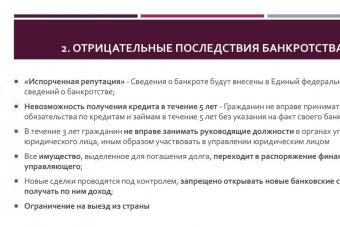Detailed information:
Project: Red - Microblocks

Microblocks
Where to begin:
Saw:

The first thing a player needs to craft to start using microblocks. The saw allows you to shape blocks of any size and shape. Over time, it wears out - it is enough for 1000 uses.
Recipes:
Cutting:



With a saw, you can cut almost any block into small pieces. These parts are called microblocks. They can be used for detailed home decoration or, more practically, as a separator between nearby wires.
Empty blocks:

You can also combine micro blocks into empty blocks, inside which you can run wires.
An association:

Microblocks can be combined in many different ways, allowing you to create decorations of absolutely any size and shape.
These are just some of the ways microblocks can be used. You will have access to a huge variety of ways to edit blocks. Please note that these recipes work not only with stone, but with any type of block.
Project: Red - Wiring and Logic Diagrams:

Wiring
Where to begin:
Smelter:
The main element in the circuit for creating wires and logic gates. With the help of the smelter, you can smelt several resources together at once into one finished product.
Recipes:
Red Alloy Ingot:

These ingots can be crafted by throwing 4 handfuls of red dust and one iron ingot into the smelter. The conductivity of the red alloy is 16 times that of red dust.
Red alloy wire:

It can walk along walls and carry signals up to 255 blocks, instead of the usual 16 blocks. In the active state, they also activate the block on which they are located.
Red Alloy Insulated Wire:

A special kind of wire that can be connected with ordinary red alloy wire and cable. However, insulated wires of different colors cannot be connected. In addition, such wires do not activate the unit on which they are located.
Red Alloy Cable:

The cable allows you to carry signals from several wires at once. Only an insulated wire can hit and be attached to the cable.
Sheathed wires:

By combining wires with sticks, you can place them vertically, even if there is no wall nearby. You can return sheathed wires to their previous appearance by placing them in the crafting window.


Principle of operation:

The basics:

All wires can be placed on blocks, including along walls and ceilings. They stay connected even around corners. At the moment only wires of one type can be placed on a 1x1x1 block.
Red alloy wires:

The signal is conducted at a distance of up to 255 blocks and the block on which they are located is activated. Connected with insulated wires only.
Insulated wires:

Unlike ordinary wires, they do not activate the block on which they are located.
Cable:

Connects with insulated wires only. The cable allows signaling of several wires of different colors at once. If a white insulated wire is activated at one end of the cable, all other white wires connected to the cable are also activated. The wires of other colors will remain intact.
Sheathed wires:

Works like other wires, but does not require block support. They can be useful for routing wires over other wires or when there are no other blocks nearby.
Microblock support:
Microblocks can be used as a separator for different wires. They fit easily between wires and prevent their signals from mixing. Only sheathed wires can be routed through empty microblocks.
Logic gates
Where to begin:
Screwdriver:

Allows you to interact with logic gates and turn them. When used, it wears out and will need replacement over time.
Drawing board: Copper, iron and gold wire spiral:


A drawing board is made from a diamond plate surrounded by four pieces of iron. Ingots pass through it, turning into wire spirals.
Silicone boule: silicone:


By melting a bunch of sand and coal together, you get a silicone bullet. Thin layers of silicone can be cut from it.
Saturated Silicone: Charged Silicone:

To use silicone, it must be either saturated or charged, depending on what you want to do with it.
Plate:

A simple stone plate can be used to create basic schematic elements.
Conductive plate:

The plate combined with the red dust allows electricity to be conducted.
Wire plate:

The plate, combined with the red alloy wire, conducts electricity even better.
Cable plate:

Able to conduct 16 different signals at once.
Anode:

Source of redstone electrons.
Cathode:

The destination of the redstone electrons.
Pointer: motor:

An anode with a small motor is able to turn the needle when the charge changes from negative to positive.
Silicone Chip:

Provides advanced storage capabilities.
Charged Silicone Chip:

Provides some advanced features.
Platform plate:

2 layers of plates allow you to cross signals without mixing them.
Light sensor

With it, you can determine the level of lighting. Use a screwdriver to change the threshold. Ambient mode is also available in the sensor, in which the sensor transmits a redstone signal equal to the illumination level (0 - 15).
The well-known large-scale mod is undergoing a re-release, so to speak, and will be launched on new versions of Minecraft. The mod is distinguished primarily by the globality of the changes that it brings to your game!
This is no longer just a mod by one author, but a whole mod project, which, now, another person has already taken up and we got new version well-known and beloved mod for new versions of Minecraft! In general, the mod consists of several parts, which, in fact, you can install separately, some you can install, and some not. So, what does it consist of new mod? Let's see:
Base = Core
Integration = Transmission + Integration
Lighting = Illumination
Mechanical = Expansion + Transportation
World = Exploration
Compat = Compatability
1. Core - basic components of the mod.
2. Integration - mechanisms and redstone.
3. Transmission - mechanisms and redstone.
4. Expansion - mechanisms and redstone.
5. Transportation - transport, mechanisms, etc.
6. Exploration - volcanoes, marble caves, etc.
7. Illumination - lighting.
8. Compatability - needed to support other mods, for example: Thermal Expansion, Tinkers Construct, etc.
Crafts, as you understand, are many, so it would be best to look at them directly in the game with the help of.
Video review:
Screenshots:


Installation:
For convenience, all components of the mod are archived.
Project red is all about tech. If you love redstone, you’ll wonder how you ever lived without it. It allows you to do so many things, and in a lot cleaner and more compact environment then doing them with normal redstone would allow. The two main things added by Project Red are Wires and Logic Gates... Wires work sort of like redstone dust, except they can be transmitted for up to 256 blocks, and go up and under blocks as well as around corners. Logic gates allow you to fit what would otherwise take a huge building of redstone craziness and squeeze it into a tiny logic gate, that can be placed on any solid block on any side. This mod gives you the tools you need to push redstone to its true potential.
Screenshots:





Video:
ProjectRed Wiki:
How to install:
- Download
- Right click, Run as Administrator and press OK to install Forge. (You can skip this step if you’ve installed Minecraft Forge)
- Open Start on desktop => Open Run (Or you can use the Windows + R keyboard shortcut)
- Type% appdata% into Run and press enter
- Go to folder /.minecraft/mods
- Put the jar file of modinto mods folder and then run Minecraft. Done!
Designed for compatability with:
- WirelessRedstone - ChickenBones Edition
- NotEnoughItems
- Tinkers construct
In download file:
- Base= Core
- Integration= Transmission + Integration
- Lighting= Illumination
- Mechanical= Expansion + Transportation
- World= Exploration
- Compat= Compatability
Project Red Mod 1.12.2 / 1.11.2 Download Links:
For 1.5.2
For 1.6.2
Project Red Mod 1.12 and 1.11.2 is a mod which has been developed to ensure that technology in the game of minecraft is completely redefined in all ramifications. It is for those minecraft players who love Redstone but for one reason or the other, can’t get enough of it. The truth is that living without Redstone is something that most minecraft players can’t do without most especially when they have had a taste of it in the past... Don’t forget that there are tasks that you may not be able to accomplish without Redstone at your disposal.
Project Red Mod has been created to accomplish one simple mission which is to ensure that you never get deprived of Redstone anymore as you embark on your adventure. With this mod at your disposal, you will be able to have those tools that can help you get the best out of a Redstone. This mod brings in two things which are logic gates and wires. Wires are very similar to Redstone dust. With logic gates, building of Redstone becomes very easy. This is truly a great mod that minecraft players will appreciate due to its functionalities.
Project Red Mod 1.11.2 Installation
This guide will explain how to install Project Red Mod for Minecraft 1.12, 1.11.2, 1.8.9 and older versions. All download links can be find below.
- Update you Minecraft for the mod version.
- Download and install.
- Download the Project Red Mod file.
- Open the Mods folder, for that go in Start and R un : % appdata% .minecraft / mods.
- Drag the downloaded Project-Red-Mod-x.x.x.jar into the “mods” folder.
- Open your and make sure to use the profile the forge api created.
Note: If you are still having problems to download or install the file, do not hesitate to ask for help in the comments below, we will respond in less than 24 hours.
Download Project Red Mod for Minecraft
“All Mods on this site are posted on third party sites, or were not hosted by us, we keep the original download link created by the creator of mods, follow the download link below. If the version that you want to download is not listed in the download links below, visit the official Project red modOfficial Thread... If you were still not able to find the right version for you, please leave us a comment and we will be providing the download link. ”
Download Links Project Red Mod for 1.11.2, 1.12, 1.10.2 and 1.7.10
- For Minecraft 1.11.2 - Not released yet
- For Minecraft 1.10.2 - ProjectRed-1.10.2-4.8.1.30-Base.jar
- For Minecraft 1.7.10 -
0 comments
Creator: Mr_TJP
Project Red is a mod that is all about tech and redstone! If you love building with redstone, but want to be able to do more, and get more out of it, then Project Red is the perfect mod for you!
It allows you to build a lot more redstone things, and it also allows you to do so in a cleaner, and more compact way, more so than vanilla Minecraft allows. The two main features of Project Red are the wires and logic gates, which allows you to do much more complex tasks through the use of redstone. Wires are somewhat similar to redstone dust, however wires can be transmitted for up to 256 blocks, and they can also go under blocks as well as around corners.

Important: Project Red requires in order to function.

The logic gates allows you to fit what would otherwise consist of a whole building block of redstone machinery into a small logic gate, which can then be placed on any solid block, on any side. It allows you to take your redstone buildings and machinery to the next level!

Project Red is not all about redstone though! The mod itself is quite large, and as such has been split up into several modules so you can chose what you need, or just download it all. It also has an exploration module, which features new world structures, items, blocks and such! So even if you aren't too interested in redstone, this mod still has something to offer, such whole new variants of tools and weapons, like sickles and saws, as well as new materials they can be made from, such as ruby, sapphire , and more.

Here is a full list of the modules and what they bring to the game:
- Core - The core components and libraries that the other files need. Required by the mod.
- Integration - This allows you to take huge redstone contraptions and squeeze them into a tiny logic gates.
- Transmission - Turns redstone into a wire that can be run up walls, and hundreds of blocks away.
- Expansion - Construct new mechanisms that can interact with the world.
- Transportation - Allows you to transport, organize, and store your items. You can even automate crafting.
- Exploration - The non-redstone part of this mod, allows you to discover new structures, trees, areas, as well as use new tools and weapons from new materials.
- Illumination - A bunch of new light-fixtures. Lighten up you home with style, and get rid of those ugly torches.
- Compatability - Allows you to integrate Project Red with other mods you use.

All in all, Project Red is a great addition for any redstone loving users, it allows you to take your creations and ideas to the next level, as well as add new interesting stuff to exploration. Also, it is probably a good idea to check out the official wiki for the mod, to learn more about how to use the various new additions!

How to install the Project Red Mod for Minecraft:
- Download the mod.
- Important: Download and install.
- Open your Minecraft folder (in Windows: Start -> Run -> “% appdata% \. Minecraft”).
- Copy the mod .jar file (s) you downloaded to the “mods” folder, found inside the .minecraft folder.
- That’s it, Project Red should now be installed and ready to go!